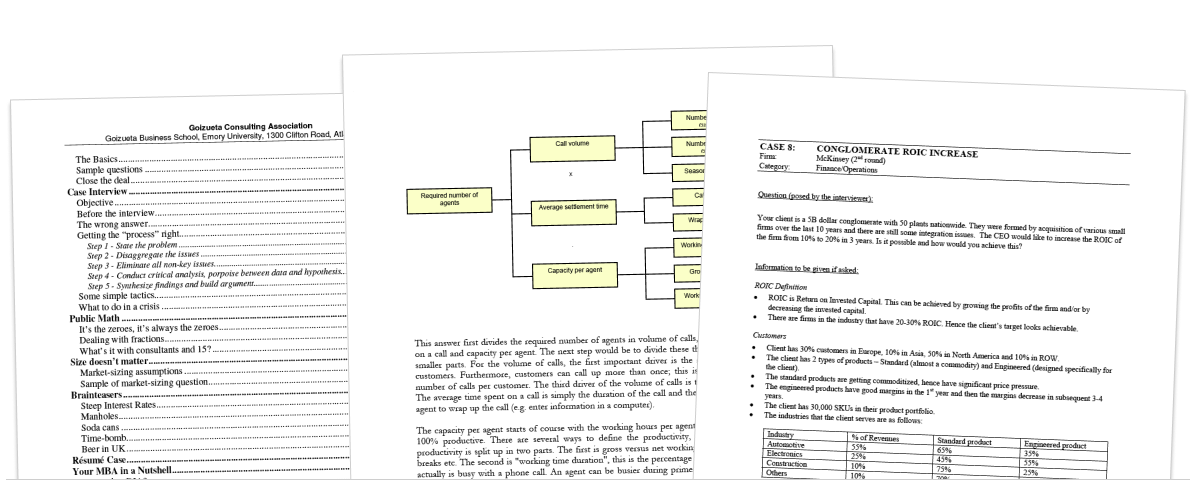Many candidates applying to the Boston Consulting Group are focused on perfecting their resumes and practicing case interviews.
However, they forget that there’s another stage of the recruitment process: The BCG Pymetrics Test. And because they are unprepared, they don’t make it through to the case interview stage.
So in this article, we will teach you how to ace the BCG Pymetrics Test and progress through the recruitment process.
What is the BCG Pymetrics Test?
The BCG Pymetrics Test is a 30-minute digital test used in the BCG recruitment process. The consists of 12 mini-games that the candidate must complete.
The test was developed in collaboration with Pymetrics and is used to evaluate a candidate’s ability to comprehend new situations and quickly problem-solve.
It is used as a screening tool before candidates reach the interview stage. As such, it is similar to the McKinsey Problem Solving Game.
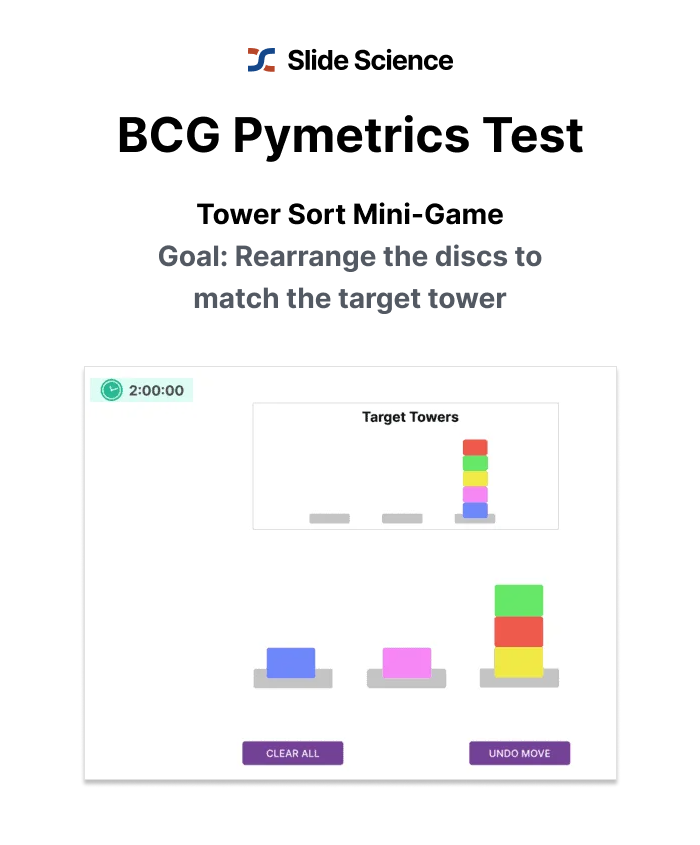
What are the mini-games?
As mentioned, there are 12 mini-games in the BCG Pymetrics Test, each measures a different trait:
- Game 1: Money Exchange – You have $10 and can choose to give some to another person, who will receive triple what you give them (e.g. if you give them $1, they receive $3). They may give some or none back. Tests risk appetite and fairness.
- Game 2: Keystrokes – You are required to tap a key repeatedly until you’re told to stop. Tests attention and impulse control.
- Game 3: Balloon Popping – You have a balloon that you can sell immediately or pump up to sell for more. There is a risk that the balloon will pop when pumping up. Tests risk appetite.
- Game 4: Money Exchange (2) – You and a partner both have $5, and are randomly given an additional $5. You have the option to give money to or take money from your partner and are asked to judge the fairness of the transaction. Tests fairness.
- Game 5: Memorization – You are asked to memorize and recall increasingly long sequences of digits. Tests memory and recall.
- Game 6: Task Choice – You have the option of choosing an easy or hard task. The chance of completing the task correctly varies between 10-90%. Tests motivation and risk appetite.
- Game 7: Stop/Go – You are required to press the spacebar when you see a specific color. Tests attention.
- Game 8: Card Draw – You draw cards from four different decks. With each draw, you either win or lose money. You can switch decks at any time. Tests decision-making.
- Game 9: Focus Arrows – You are presented with arrows that point left or right but have different colors. You are required to press the left or right key based on the color, not the direction of the arrow. Tests impulse control.
- Game 10: Length Perception – You are presented with two images of mouths that are slightly different sizes. You must select the image that is the largest. Tests perception.
- Game 11: Tower Sort – You are presented with stacks of colored discs and must rearrange those discs to match a target stack. Tests problem-solving and pattern recognition.
- Game 12: Emotion Perception – You are shown images of a face with some accompanied context. You need to select the most appropriate emotion. Tests emotional intelligence.
As you can see, these are fairly simple games that are directly related to personality traits and other attributes.
How to ace the BCG Pymetrics Test
There are a number of ways to prepare for the test:
- Practice similar games, such as brain training games, puzzle games and impulse control tasks like the Go/NoGo Task and the Erikson Flanker Task.
- Learn to be comfortable making decisions with limited information. The game is designed to test your ability to make quick, judgment calls with insufficient data.
- Ensure that you have at least 45 minutes of time that is completely free of distractions. The test takes 30 minutes but you’ll use the extra time to familiarize yourself with everything.