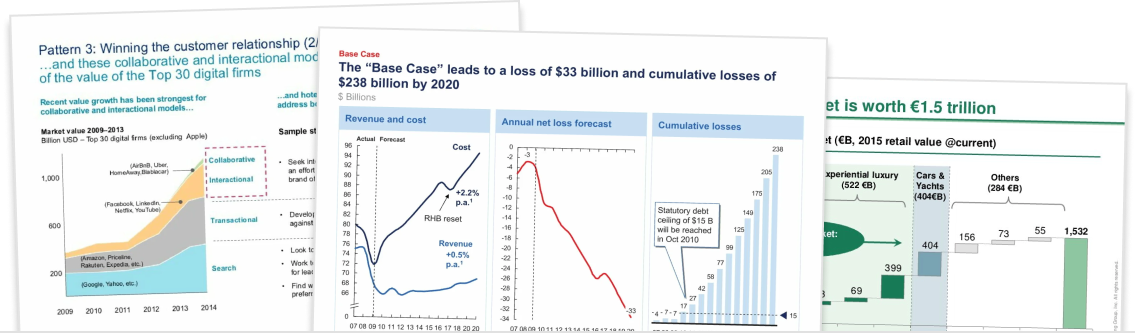What is storytelling in PowerPoint?
Let’s start at the beginning. The purpose of your slide deck is to persuade your audience and lead them to a conclusion. In order to do this, you need to grab and maintain your audience’s attention.
And the best way to hold your audience’s attention is to tell a story.
It’s not that surprising. Storytelling is as old as humanity. You see the story form in books, plays, films, advertising, religion, politics, and more. Stories have a unique and powerful ability to absorb attention.
Storytelling in PowerPoint is the process of translating your presentation’s argument into a compelling narrative.
Management consultants understand the power of storytelling in PowerPoint. And the ability to craft a storyline in PowerPoint is a fundamental skill of any new consultant.
Your storyline should follow an SCR structure
All almost every story follows the same narrative structure. It looks something like this:
- The scene is set and the characters are introduced (situation)
- Something goes wrong (complication)
- They fix the problem and live happily ever after (resolution)
When storytelling in PowerPoint, you should use the same structure. But in the context of your slide deck, your storyline will look something like:
- This thing is important (situation)
- There is a problem with this thing (complication)
- Therefore, we need to respond — and here is how (resolution)
In the next few sections, we’ll discuss how to craft this Situation, Complication, Resolution story in PowerPoint.
The three types of SCR storylines
Although the SCR structure is universal and should be applied to every slide deck, you can position the same SCR story in different ways.
As the author of the presentation, it’s important that you understand your audience and choose the most appropriate way to position the story.
Let’s look at three SCR stories that lead to the same conclusion:
Neutral
- We need to develop new capabilities to meet stakeholder demands
- We are hampered by a lack of funding for capability building
- We must develop a business case for the required funding for new capabilities
Positive (i.e. Springboard)
- We could be the standard setters for service delivery in the industry
- To get there we need to develop some critical capabilities
- We must invest heavily in capability development
Negative (i.e. Burning Platform)
- We are failing to meet the needs of the business and stakeholders
- This is because we don’t have the capabilities we need
- We must obtain funding to invest heavily in capability development
Questions to ask yourself as you write your storyline
Choosing the right positioning for your SCR storyline is difficult. It really depends on your audience, the context surrounding the presentation, and the objective you’re trying to achieve.
To help find the best positioning for your storyline, you should always ask yourself a few key questions. These include (but are not limited to) questions like:
- Who is the audience?
- What do they already know?
- What do we want them to leave the room believing?
- What is their current opinion or perspective?
- What are their triggers and/or sensitivities?
- Have we demonstrated what’s in it for them?
After you’ve answered questions like these, you should have a better idea of whether a neutral, springboard or burning platform storyline is most appropriate for your slide deck.
How to write a PowerPoint storyline
The dot-dash storyline
Writing a storyline for your presentation doesn’t happen in PowerPoint. In fact, you don’t open up PowerPoint until you’re completely satisfied with your storyline.
Instead of jumping into PowerPoint, you start by writing out your storyline in a text document using the dot-dash structure.
The dot-dash storyline clearly articulates every step of your slide deck’s argument:
- The “dot” refers to the top-level insights that make up your argument
- The “dash” refers to the data and analysis that support your insight
The storyline is written in a text document for two reasons:
- It’s easier to identify faulty or missing logic when your storyline is written out on a single page, as opposed to across multiple slides
- It ensures that you have the data to support each part of your argument and storyline
Here’s an example of a dot-dash storyline that we wrote as part of our Complete Guide Building to Strategy Slide Decks:
Example: Dot-Dash Storyline
- Australia Post is experiencing significant financial loss due to rising costs
- 2015-22 revenue growth was 5% p.a. and cost growth was 9% p.a.
- Annual profit/loss fell from +$10bn in 2015 to -$13bn in 2022
- Management responded by addressing the main drivers of cost growth
- Employee and operational expenses made up 78% of 2015-22 cost growth
- Reductions in workforce size have been significant but exhausted
- Total workforce size reduced from 26k to 22k between 2019-22
- Mail handled per FTE per year grew from 265k to 325k between 2019-22
- According to employment agreements, maximum mail handled per FTE per year is set to 330k
- Productivity improvements reduced operations costs below industry benchmarks
- Processing cost per mail piece fell from $0.70 to $0.63 between 2019-22
- Delivery cost per mail piece fell from $0.34 to $0.29 between 2019-22
- Cost-side measures do not fully address the profitability gap, revenue opportunities must be considered
- Workforce and operations costs savings reduce 2030 forecast losses from -$32bn to-$16bn
- Revenues trailed forecast due to mail volume declines and shifting product mix
- 2022 revenue $106bn compared to forecast of $127bn
- 63% of the revenue difference was due to volume decline and product mix
- We identified 4 revenue-side opportunities to close the profitability gap by 2030
- Increase prices on Direct Marketing and Advertising products
- Improve average net revenue per unit by optimizing product bundles
- Increase volume by improving proposition for Packages product
- Diversify into tangential products and services
Importantly, this storyline follows the Situation, Complication, Resolution structure that we discussed earlier. And it has clear supporting evidence for every claim.
Storytelling in PowerPoint
Once you’re satisfied with your dot-dash storyline as text, you can start moving it into PowerPoint.
There are two concepts that you need to grasp to master storytelling in PowerPoint:
- Logic across the slides (horizontal flow): As you flip through your slides and read the slide lead-ins/headers, your presentation should communicate your overall storyline. These are your “dots” in the dot-dash storyline.
- Logic within the slides (vertical flow): As you read an individual slide, the claim in the lead-in/header should by supported by data and analysis in the body below. These are the “dashes” in your dot-dash storyline.
Horizontal flow (logic across the slides)
One of the things you’ll notice about any strategy consulting slide is the lead-in. The lead-in is always the takeaway of the slide.
So instead of a slide lead-in like “Overview of costs”, the lead-in will be “Over the last 5 years, costs have grown 7% per year, which is double revenue growth”.
And when you line up all of the slide lead-ins from beginning to end, then together they should tell a complete story.
The best test of whether your storyline is fully communicated in the lead-ins is: can you fully grasp the story without reading any slide body?
If the answer is yes, then you’ve successfully articulated the slide storyline in your lead-ins (i.e. the “dots” in your dot-dash storyline).
Vertical flow (logic within the slides)
It is important that every statement or claim in your slide lead-in is fully supported by evidence.
Let’s take the example lead-in from above, which was “Over the last 5 years, costs have grown 7% per year, which is double revenue growth”.
The body of this slide should have two insights. First, it should show 5 year cost growth of ~7% per year. Second, it should show 5 year revenue growth of ~3.5% per year.
The cardinal rule is to show the minimum amount of data required to support your lead-in. Sometimes it can be tempting to show all of your hard work or technical skills. This is bad practice. Keep it minimal and simple.
Example of storytelling in PowerPoint
Enough with the theory, let’s look at a real-world example.
In the image below, you’ll see an Executive Summary written by BCG. We’ll review their Executive Summary, as it reflects the body of a slide deck and shows their story quite succinctly.
The Executive Summary is from the BCG report Melbourne as a Cultural Destination. You can download that report and 70 other strategy consulting presentations on this page.
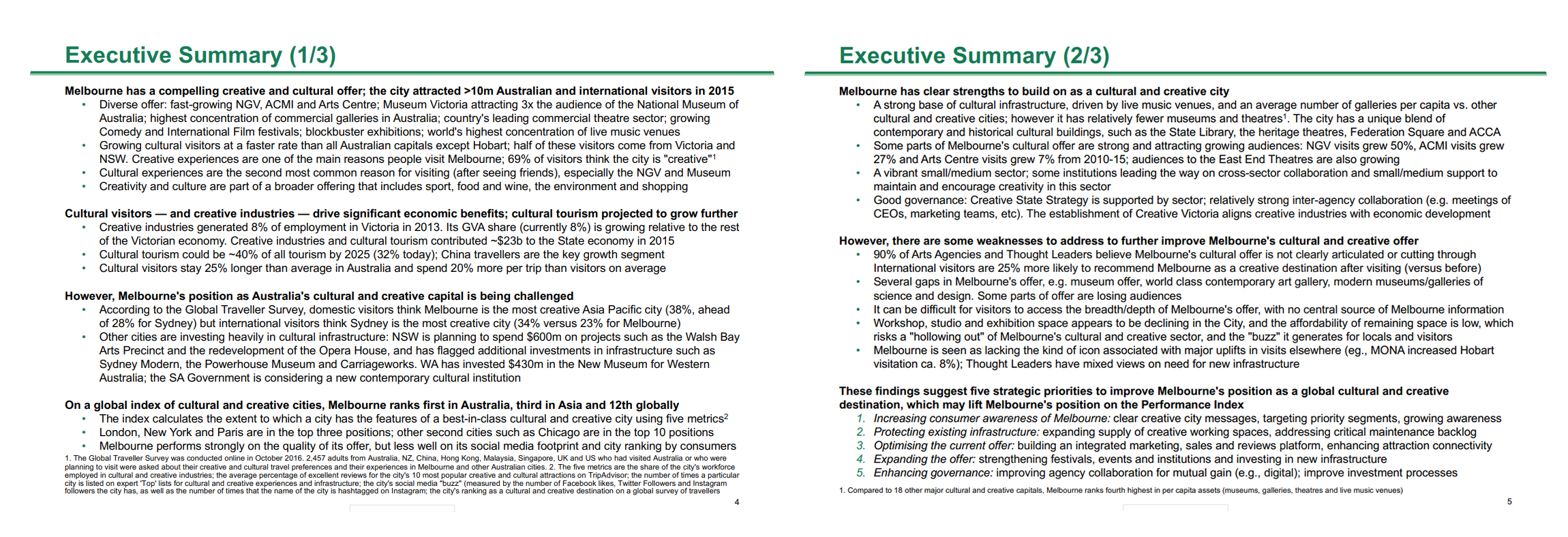
There are two key aspects to this BCG storyline:
- The bolded sentences reflect the full storyline and can be understood without the supporting evidence in the bullet points underneath.
- The storyline clearly follows a situation, complication, resolution structure.
As mentioned, this storyline is reflected in the rest of the slide deck. And the presentation is a great example of storytelling in PowerPoint.